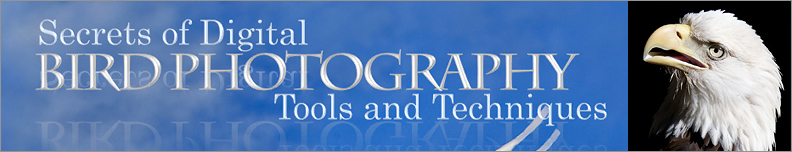|
Chapter
16
Sharing
Your Photos on the Internet
Perhaps the most common fate of digital
photos (apart from being deleted, either in-camera or later) is to end
up
being transmitted to other people over the internet—whether via private
email or through a more public forum such as a commercial photo-hosting
web site. For those seeking wider public exposure for their
photographic works, permanent or semi-permanent posting of photos on a
web page is an obvious first step. Posting images on the ’net can be a simple and
effective way to share your photos with others: you don’t have to worry
about printing, matting, and framing a physical print and then finding
space to hang it. Long after every wall in your home has become
hopelessly cluttered with your various framed
masterpieces, the internet will likely still have space for yet more
photos.
Although sharing photos via the internet can be
relatively simple, there are a number of different ways (and places) to
do it, and
not all of them are as simple (or cheap) as others. In this
chapter we’ll briefly consider some of the options that at
present seem most practical, including both free and not-so-free
alternatives as well as both low-maintenance and high-maintenance
options.
16.1
Photo
Hosting Sites
At present there must be hundreds,
if not thousands, of web sites offering to host your photos—some for
free, but many others for a monthly or yearly fee. Choosing from
among them can be difficult. In this section I’ll recount some of
my own experiences
in trying to find the ideal photo-hosting site. As commercial
sites continue to pop up almost daily, this is all subject to change,
and I hope to update this section as I discover other promising
sites.
If you’re just starting out, then the best site to
start with, almost without question, is flickr—and not just because its
name sounds like one of my favorite birds (the northern flicker, Colaptes auratus). Flickr has
been around for an eternity (in internet years, that is), and sees an
enormous level of daily internet traffic. In addition to
providing free hosting (with some reasonable limits) of photos, flickr
allows
other people to comment on your photos (which is generally a good
thing), and has
a very active community of users participating in photo pools—collections of photos
submitted by members of the pool.
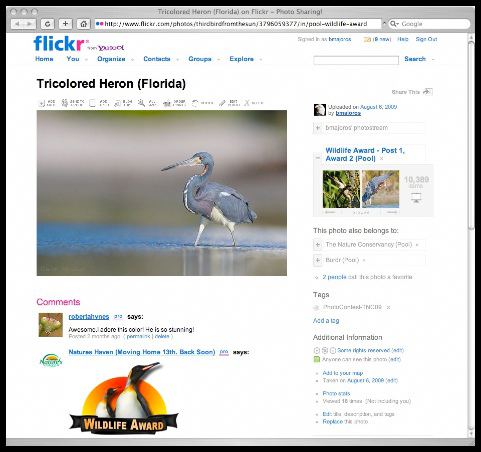
Fig. 16.1.1 :
The popular web site “flickr” is a good
place to
start sharing your photos and getting comments from viewers.
Once your photos are in flickr it’s easy to then submit them to
various special-interest pools and competitions, of which there
are literally thousands. A basic account is free, is simple to set
up, and has very reasonable storage-space limits.
The nice thing about flickr’s photo pools is that you can submit
your photos to the pool and then get feedback from other members of the
pool on the quality of your images. Even if all of your photos
are technically perfect
(i.e., properly exposed and tack-sharp),
feedback from others may help you assess some of the artistic qualities
of your images, such as the composition and color. When people
find a photo on flickr that they
really like, they can add that photo to their favorites list, and they may also
post comments on the photo’s web page. Flickr allows you to see
how many people have added each of your photos to their favorites list, and you can use
this to judge the popularity of your images. That may, in turn,
affect your decisions about which photos to try hardest to sell (if
selling photos happens to be one of your goals).
Flickr can become very, very addictive. Once
you start posting your photos to the various bird pools, you’ll soon
find
that some of your images are more well-liked than others (and you may
be
surprised to learn which of
your photos fare best). In some of the
pools, participants can nominate photos from other users to receive an “award”. Once you’ve received a
certain number of nominations
(typically five or so), the administrator of the pool may invite you to
post
your photo on the pool’s special “best of the best” page. Getting
awards on flickr is an easy way to build personal confidence in your
portfolio, and helps you to guage the relative popularity of
your images.
Keep in mind, however, that many flickr users are
photographers (especially those that frequent the pools), and that
their feedback will primarily reflect how other photographers perceive your
imges. This can be a very relevant consideration if you’re hoping
to judge public
interest in your images by counting comments or award nominations on
flickr. While other photographers may be impressed with an image
that you’ve taken—because it happened to be a very difficult subject
or scene to capture photographically—that might not translate
directly into popularity with the general public, and this can be
important to keep in mind when making marketing decisions (if you’re
interested in selling your photos). Nevertheless, I think the
flickr community is a great resource for getting some initial feedback
on your bird photos.
Another way to get some feedback on your photos is
to post them to an internet forum
(see Appendix A for a list of such “fora”). This can be useful if
you’re looking for critical assessments of your images. Whereas
the comments posted on flickr and similar sites tend to all be
positive, comments from forum
members can range from very positive to brutally negative. If you
have a sensitive ego and aren’t ready to face stiff criticism (even
unfair criticism), you might want to stick to flickr, at least until
you gain more confidence in your photography skills (though sometimes
forum members can give you more direct advice for improving your
technique). Note that the membership and tone of different forums
can differ markedly: some forums have, unfortunately, a
disproportionate number of downright nasty members who will harshly
criticize anything put in front of them (I believe some of them would
even complain that a pure red image looks too blue, or that a perfectly
round circle looks too triangular, etc.). I personally find
forums more useful for keeping up-to-date on equipment issues.
Apart from flickr, the only other hosting site which
has recently caught my attention—and for a completely different set of
reasons than
those for flickr—is ImageKind.
This web site is useful primarily as a
fulfillment service—that is, for selling prints to people over
the internet. Visitors to your ImageKind web page can buy framed
prints and canvases of your images and have them shipped directly to
them without your having to be involved in any way (other than
receiving any profits from the transaction). ImageKind is a print on demand service, which
means that you upload your images to them just once, and they fulfill
all orders as they come in, making each print specifically for each
order. They offer a wide variety of frames, paper types, and
sizes. And the best part is that (as of this writing) they offer
a free account with very, very few limitations.
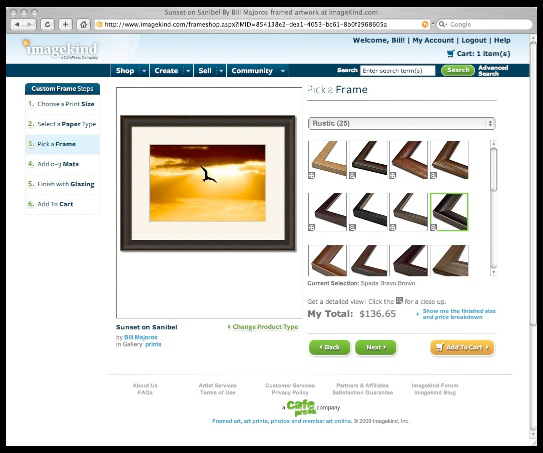
Fig. 16.1.2 :
For selling framed prints and canvases over the internet,
one of the very best options is to set up a free account at ImageKind.
ImageKind handles all the printing, framing, packaging, and shipping
of prints ordered through their web site, and also handles all payment
issues (such as accepting credit cards, which can be an extreme hassle
to do on your own). The quality of their products is very good,
though
they’re a bit expensive (even when ordering prints of your own photos).
The only problem with ImageKind is that their
products tend to be a bit
over-priced. I’ve ordered prints and canvases from them, and the
quality seemed fine. The alternative to using an online
fulfillment service like this is to make your own prints at home or
have them printed at a pro lab, and then to sell them to customers
yourself; that means handling all of the shipping and payment issues
yourself, which could be quite a hassle. Note also that accepting
credit card payments can be a hassle in the do-it-yourself approach,
since you’ll need to open a merchant’s
account with a bank or credit
card company, and those typically involve a bunch of fees (including
up-front fees, recurring monthly fees, and per-transaction fees).
When you use a fulfillment service such as ImageKind, the fulfillment
service handles everything from making the prints, framing them,
packaging and shipping them, and collecting payment from the
customer. They also keep some of the money from each sale, so if
you’re concerned about maximizing profits you’ll need to look at their
fine
print. Also, some fulfillment services charge a monthly fee
and/or account setup fee.
One very important thing to be aware of when posting
images on the internet, if you’re a Macintosh user, is the issue of gamma. Because images are
displayed differently on Macintosh and Microsoft Windows systems,
images originating on a Mac system will tend to look darker when viewed
on a Windows system. Conversely, images originating in Windows
will look a bit washed-out when viewed on Mac systems. (This is
why the main web page
for this book asks you which operating system you're using: if the
images in this book look too dark or too light to your eye, you may be
viewing the wrong version of this book.) Also, most printing
platforms assume a Windows gamma, so Mac users often find that their
prints turn out darker than they were expecting. The issue of
gamma is discussed in detail later in this chapter.
There are a few other issues to keep in mind when
selecting an image hosting site. First, many hosting sites impose
limits of various types, especially for free accounts. They may
limit the sizes of your images, the number of images that they’ll store
for you, or the bandwidth
(i.e., how many images viewers can download from your account each
month). In terms of the image size, note that some sites will
automatically re-size your image after you’ve uploaded it, which can
sometimes drastically affect the perceived sharpness of the
image. As we’ll see in the next section, having total control
over the way an image appears on the viewer’s screen is one of the
biggest advantages of building a custom web site from scratch rather
than joining a commercial photo hosting site.
Some sites will also add a watermark—a semi-transparent
message to discourage unauthorized use—to your images, which may or may
not be desirable. Watermarks might be desirable if you’re highly
concerned about copyright
infringement—i.e., people using your images for various purposes
without obtaining your permission. Some people like watermarks
because they discourage viewers from printing the images and framing
them, which some see as lost sales. The disadvantage of visible
watermarks (especially those that are large, and/or positioned in the
center of the image) is that they can detract enormously from the
aesthetic value of the image. They can also send the wrong
message to some viewers: that you’re more interested in protecting your
ownership rights and making profits than in sharing the wonder of
nature with others. Simply keeping your posted images reasonably
sized—say, no larger than will fit on a typical laptop screen—will
generally keep people from making high-quality prints of your images in
sizes greater than 5×7 (inches), since for larger print
sizes a higher-resolution version of the image is generally needed.
|
|
|